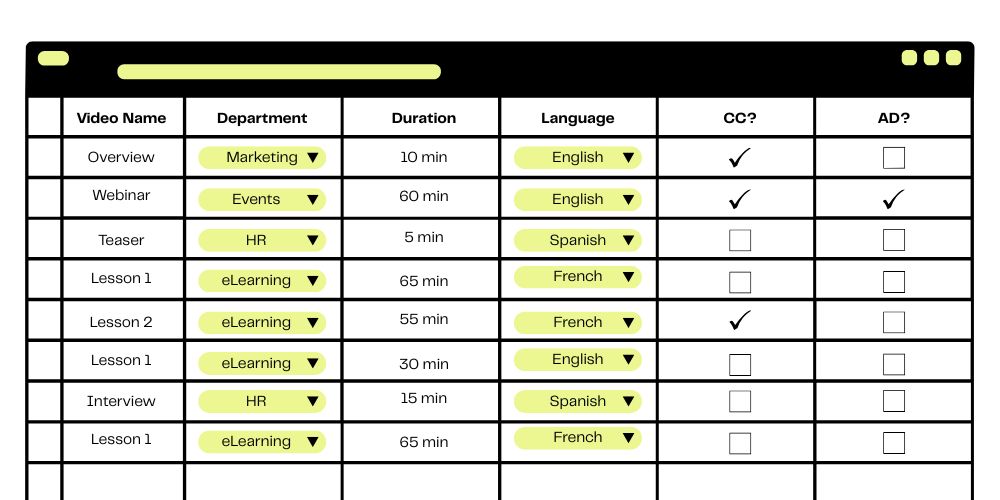How to Prioritize Backlog Video Content for EAA Compliance
Updated: April 16, 2025
The European Accessibility Act (EAA) has set a deadline of 2030 for audiovisual media services to ensure their backlog video content is compliant. This means that any existing video content that doesn’t meet accessibility standards must be updated or replaced by the deadline.
Compliance with the EAA is essential to reach a wider audience and avoid legal consequences. By making your backlog video content accessible, you can ensure that everyone will enjoy your content, regardless of their abilities.
This blog offers practical guidance on how to approach your backlog video to achieve EAA compliance.
Table of Contents
Understanding EAA Requirements for Video
Start Here: Creating a foundation for proactive video accessibility
A Step-by-Step Guide to Prioritizing Your Video Backlog
Step One: Inventory and Categorization
Step Two: Define Prioritization Criteria
Step Three: Scoring and Ranking
Step Four: Resource Allocation and Planning
Step Five: Ongoing Monitoring and Maintenance
Understanding EAA Requirements for Video
The EAA utilizes EN 301 549, the European accessibility standard for information and communication technology (ICT) products and services. This standard integrates the Web Content Accessibility Guidelines (WCAG) for web and software accessibility.
To comply with accessibility guidelines, videos must have the following components:
- Subtitles/Captions: Accurate and synchronized captions for all spoken content and relevant non-speech audio.
- Audio Description: Narration that describes important visual information for users who are blind or visually impaired.
- Transcripts: Text-based versions of the audio content, including spoken words and relevant non-speech audio.
- Sign language interpretation: Interpretation into a sign language for deaf users, particularly for video communication.
- Accessible video player: The video must be published on a player that fully supports these accessibility features and provides users with necessary controls.
Start Here: Creating a foundation for proactive video accessibility
Before diving into your backlog, take the time to build a strong internal foundation around accessibility.
Begin by conducting cross-departmental accessibility training that is tailored to each team’s specific function. Consider developing an accessibility hub, equipped with a checklist, to empower your team to incorporate accessibility directly into their workflows.
Next, create an accessibility statement. This external resource should live on your website and explain the compliance measures you’re taking. It should also provide guidance for users to submit feedback.
Who should be involved in video accessibility?
Accessibility is a collaborative effort across the entire organization. Here’s a breakdown of key stakeholders:
- Content Creators: Responsible for the ideation, scripting, and production of video content. They need to be aware of EAA requirements to ensure their content is accessible from the outset.
- Designers: Create visual elements and graphics for videos, ensuring they adhere to accessibility guidelines, such as color contrast and clear typography.
- Developers: Implement video players and interactive elements, ensuring they are compatible with assistive technologies and meet accessibility standards.
- Product Managers: Oversee the video content creation process, ensuring that accessibility is prioritized and that the final product meets EAA compliance requirements.
A Step-by-Step Guide to Prioritizing Your Video Backlog
To meet EAA deadlines, organizations need to plan ahead and allocate resources accordingly. To make your backlog video content compliant with EAA standards, you will need to audit existing video libraries, train your team on the new standards, budget for any necessary changes, and incorporate accessibility into your current workflows.
Setting a plan now will ensure you create a culture of proactive accessibility at your organization.
Step 1: Inventory and Categorization
The first step is to create a list of all videos hosted on your website. This can be an excel document, or imported into a project management system. Then create the following columns:
- Create date: Add a column for the creation date, if possible.
- Platform: Add a column for the video’s hosting platform.
- Video length: Indicate the length of the video.
- Accessibility Assets: Create a column for each video accessibility asset required (e.g. captions, audio description). Indicate which videos already have these assets.
- Format: Note if this video is a webinar recording, interview, short-form video, promotional, social video, etc.
- Department: If applicable, note which department owns this video (e.g. marketing, sales, customer support, human resources).
- (Optional) Expiration date: Include if your videos have a limited shelf life.
Step 2: Define Prioritization Criteria
There are several avenues you can take when deciding which videos to prioritize, such as:
- Audience Reach and Impact: Videos with the highest viewership, engagement, or strategic importance should be prioritized.
- Content Relevance and Lifespan: Focus on content that is still current and will remain relevant for the foreseeable future.
- Legal and Regulatory Risk: Prioritize content that is most likely to be subject to EAA scrutiny (e.g., public-facing, monetized video).
- Ease of Remediation: Consider the complexity and cost of making each video accessible. Some videos might be easier to address than others.
- User Demand/Requests: If users have specifically requested accessibility features for certain videos, those should be given higher priority.
Step 3: Scoring and Ranking
The next step is to score and rank your videos for prioritization.
- Devise a scored categorization system: You can use simple categorization systems like a high/medium/low scale or a numerical scale. Align the scoring criteria with your organization’s priorities.
- Calculate overall priority: Use your scoring system and criteria (ex. length of video, content relevance, user demand, or number existing accessibility assets) to calculate the overall priority score for each video.
- Organize your videos by rank: Arrange the videos in descending order based on priority, with the highest-scoring videos at the top. You can also use tiered systems or graphs to visually illustrate the order of remediation.
Is my video backlog exempt from the EAA?
As stated in Article 2 of the EAA, pre-recorded time-based media published before June 28, 2025 on websites and mobile apps is exempt from accessibility requirements.
Under Article 32, audiovisual media services (e.g., streaming platforms and broadcasters) have until 2030 to make their backlog content accessible.
Step 4: Resource Allocation and Planning
Once you’ve prioritized and outlined the assets needed for compliance, it’s time to create a resource allocation plan. Your plan should encompass budgetary needs, a breakdown of team duties, and a roster of potential external vendors.
- Budget: Analyze the financial resources required for each prioritized video. This includes the cost for transcription, captioning, audio description, and other potential fees.
- Team members: Identify the skills and expertise needed for each video and assign team members accordingly.
- External Vendors: Determine the gaps you’ll need to fill with external resources. Research and select vendors based on expertise and costs.
Next, create a realistic timeline for addressing the backlog, considering the resources available, priority list, and the compliance deadline. Break down the timeline into smaller milestones to track progress.
It’s also recommended you create a detailed project plan that outlines the tasks, deadlines, and responsibilities for each team member. Include contingency plans for unexpected delays or challenges.
Step 5: Ongoing Monitoring and Maintenance
Accessibility is an ongoing commitment. It requires continuous attention and updates to ensure all users can access and engage with video content.
The last step is to implement procedures to guarantee that all new video content is created with accessibility in mind from the start. This includes establishing cross-departmental communication channels and encouraging feedback from team members throughout the process to increase adoption and prioritization.
Achieving Compliance with the EAA
If your organization must prioritize its video backlog to comply with EAA, it’s best to start as soon as possible.
Accessible video content offers long-term benefits such as broader reach, improved user experience, and legal compliance. Start your video inventory today or contact for assistance.